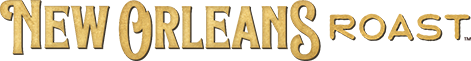FRESHLY ROASTED COFFEE ON DEMAND
Never run out of your favorite New Orleans Roast coffee again. A coffee subscription allows you to save money while having your favorite roast shipped to your door weekly or monthly.
SIMPLE
Choose your favorite coffee, quantity, and how often you want to receive it.
FRESH
All our coffee is roasted fresh and ready to ship straight to your door.
CONVENIENT
Come back and update your subscription info as needed.
CREATE A SUBSCRIPTION | GIFT A SUBSCRIPTION
Frequently Asked Questions
I am going on vacation. Can I skip a subscription delivery?
Yes! If you are going on vacation, or need to skip a delivery for any reason, you can manage this in your New Orleans Roast account.
Steps:
- Log into your New Orleans Roast account and click on the Manage Subscriptions link under your name.
- To skip a delivery, click on the Manage link. This will generate a drop-down menu with several options.
- Select the Upcoming Orders option and click Skip Shipment for each of the scheduled shipments you would like to skip.
How do I update the delivery address for my coffee?
You can update your delivery address through your New Orleans Roast customer account.
Steps:
- Log into your New Orleans Roast customer account and click on the Manage Subscriptions link under your name.
- To change your subscription delivery address, click on the Manage link. This will generate a drop-down menu with several options.
- Select the Update Address option and enter the new address where you would like for your coffee to be delivered
I would love to try some of your other coffee. Can I swap products for my next shipment?
You can easily swap products through your New Orleans Roast customer account.
Steps:
- Log into your New Orleans Roast customer account and click on the Manage Subscriptions link under your name.
- To swap products, click on the Manage link. This will generate a drop-down menu with several options.
- Click the Swap Product option and select the new coffee you would like to be delivered.
I am running out of coffee before my next shipment arrives, what should I do?
You have the ability to adjust the quantity of coffee you receive or the delivery timeframe of your subscription at any time. You might consider increasing the number of bags per delivery or shortening the delivery interval (i.e. from 1x per month to 1x every 2 weeks).
Steps:
- Log into your New Orleans Roast customer account and click the Manage Subscriptions link under your name.
- To adjust frequency, click on the current frequency indicated. This will generate a delivery interval pop-up where you can adjust the delivery interval for your subscription. Note this will change the delivery interval for all future deliveries.
- To adjust quantity delivered, click the Manage link. This will generate a drop-down menu with several options. Select the Product (Qty) option increase/decrease quantity as desired.